Change the value of a cell¶
How to change the value inside a cell inside the data uploader¶
You may need to change the value inside a cell, for example if a postcode is hidden within a full address.
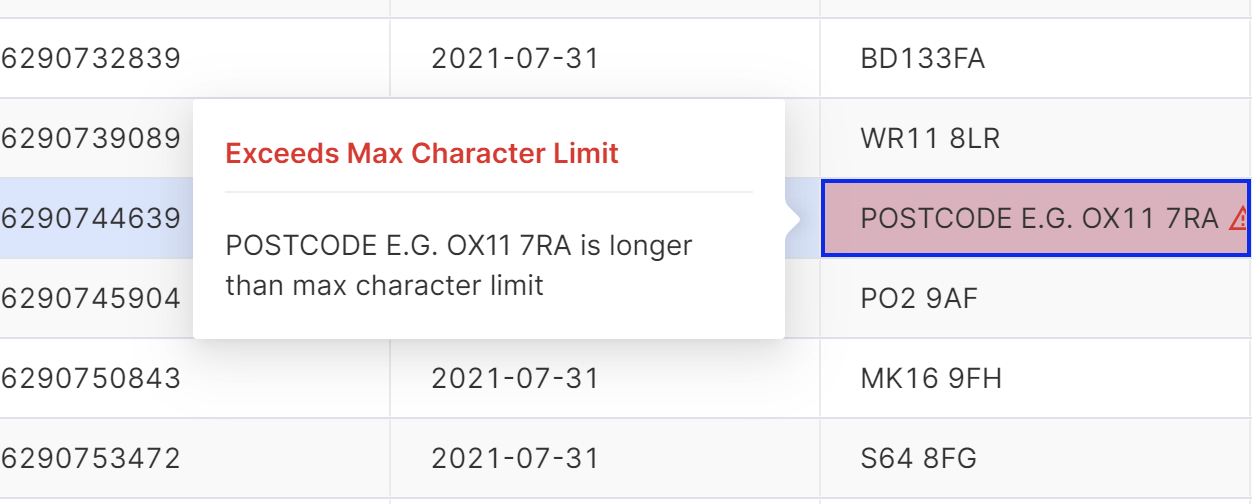
If you need to change the value inside a cell, you have two options:
- Click the cell once and select "Replace with suggestion".
- Double-click the cell and manually enter the correct value.